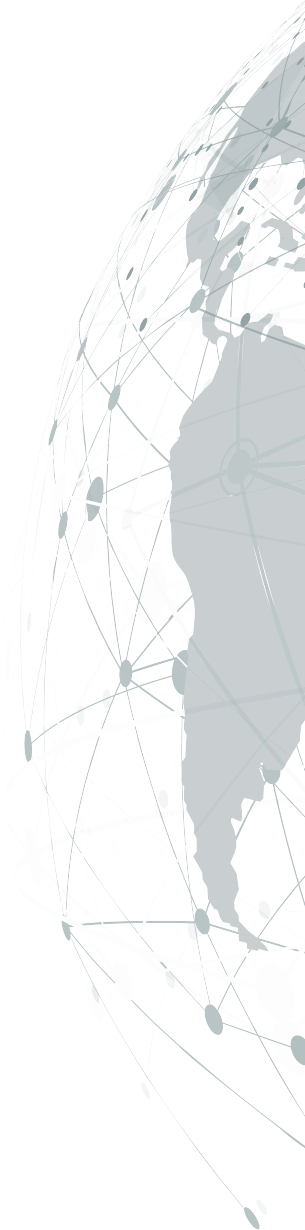ANSWERS TO SOME COMMON QUESTIONS
Do I have to use TaxPay if I am a Desucla client?
No. You are free to pay your tax however you wish although you will need to provide Desucla and/or your compliance provider with proof of payment each time. By utilizing the TaxPay system all relevant parties get notified of payments so you don’t have to separately prove payment has been made.
Can I use Taxpay if I’m not a Desucla client?
You need to have registered for Desucla services to utilize the TaxPay platform – its quick and easy to signup.
If I am a Desucla client in one or more countries, can I use TaxPay to pay Tax Authorities in countries where I do not use Descula as the local Fiscal Rep?
TaxPay can be used to made tax liability payments across the globe, providing a single local currency settlement option along with all of the other service benefits.
How do I sign up for TaxPay?
Contact us today to understand the options to use TaxPay, we offer an intuitive UI, API and File Upload options to manage your tax payments easily. Our onboarding team will discuss the options available.
What documents do I need to provide to sign up to TaxPay?
As part of the sign up process we will detail which documents are required for your business, this will vary depending on whether you are a new or existing Desucla customer. The documents required are typical Know Your Customer and Anti money laundering documents.
How do I use TaxPay?
Once registered you will be given credentials to log in to your online account. Within the online platform you can access your taxpay portal where you can set-up & manage your payments and view your statements.
How much does TaxPay cost?
There is a low fixed payment fee for each country to which tax is being paid. These onward payment fees are added to the amount you need to send us. Please see our Pricing page for more information.
What country tax authorities can I pay to with TaxPay?
We support payment to a wide number of countries and tax types (including penalties and associated payments). Taxes include corporation, VAT, customs duty, IPT, hospitality related and others. Our platform supports a large number of local settlement currencies to facilitate your payments.
Can I use TaxPay for general non-VAT payments?
Yes. Taxes include corporation, VAT, customs duty, IPT, hospitality related and others. Taxpay is built to solely facilitate efficient settlement of payments to global tax authorities and cannot be used for general/non-tax payments.
Is TaxPay secure?
TaxPay is very secure as beneficiaries are hard coded so money can only be sent directly to tax authorities. We also have intelligent reference checking systems to make sure your payments will be allocated to the correct VAT accounts quickly. In the event of error, we have direct lines of communication with tax authorities to quickly resolve any issues.
What currencies does TaxPay support?
The currencies we support match the countries to which we facilitate payments. We support a wide range of receiving currencies (where you send us the funds to exchange/send on) along with a wider range of onward payment currencies. For the full list view our TaxPay overview page.
How are my payments reconciled and how do I know my money is going to the right place?
As a TaxPay client you are given your own unique currency accounts for your exclusive use. It is these accounts that you make your payments to and they are used only by you. These accounts are completely segregated and separate from Desucla operational business accounts.
How long do payments take?
Payment times vary by country and currency but we generally recommend you have your funds cleared in your TaxPay account(s) at least 3 working days before the payment deadline.
How do I know the correct tax account is paid?
Most tax authorities allocate incoming payments based on the payment reference. You or your compliance provider input this reference when instructing payment(s) through our system and our intelligent software checks against known formats for different countries and information we have about your business. If correct the reference will be allowed and included on the onward payment to the tax authority ensuring seamless allocation to your tax account.
How do I know when payment is made?
We keep you informed at every step of the way. You will receive notification when we have received funds from you and when onward payment has been made to tax authorities.
Why is my payment being rejected in the taxpay portal?
The most common reason for payment rejection is that you are inputting an incorrect payment reference. The payment reference is very important as it ensures the tax authority can correctly reconcile your payment to your tax account. If you think you are inputting the correct reference and you are still having problems then please contact us.
What are the benefits of utilizing the TaxPay portal?
There are a number of benefits of using the TaxPay portal instead of making all of your global tax payments directly from your bank.
- With TaxPay you will minimize the number of payments you have to set-up and make each month e.g. if you have VAT due in Germany, France, Spain, Portugal and the Netherlands you only need to make one EUR payment to us instead of instructing five separate payments with your bank.
- You save money with our low payment fees
- You mitigate the need to open local bank accounts to enable efficient local payment – e.g. in France where the tax authority requests that you have a EUR account that is enabled for SEPA Direct Debit.
- You have one centralized portal with all of your VAT payment information that can be accessed directly by trusted partners e.g. Compliance Providers, Accountants and Fiscal Reps.
- You will minimize payment errors and have pre-filled and checked beneficiary and referencing information to enable seamless payment.